
Table of Contents
In the age of digital transformation, education, and training have found a new avenue for growth and accessibility—eLearning apps. These digital platforms have not only redefined the way people acquire knowledge and skills but have also made it possible for learners to do so from the comfort of their own devices.
The realm of best eLearning apps has witnessed an unprecedented surge in popularity, primarily driven by advancements in technology and the growing demand for remote and self-paced learning.
In this blog, we’ll go with the world of eLearning apps, exploring their key features, and diverse types, and highlighting 12 of the best options available.
We’ll also discuss the essential steps involved in creating such eLearning applications and unravel the costs associated with their development. Education has never been more accessible and personalized than it is with eLearning apps, making this an exciting and transformative field to explore.
An eLearning App, short for Electronic Learning Application, is a digital platform or software that facilitates the delivery of educational content and training materials over the Internet.
These applications are designed to provide learners with a flexible and accessible way to acquire knowledge, develop skills, and further their education.
eLearning apps have gained significant popularity in recent years, especially due to advancements in technology and the growing demand for remote and self-paced learning.
eLearning apps typically have intuitive and user-friendly interfaces, making it easy for learners of all ages and technical backgrounds to navigate and use the platform.
They offer a diverse range of educational content, including text, video lectures, interactive quizzes, assignments, and more. This variety allows users to choose the format that best suits their learning style.
eLearning apps are accessible 24/7 from any location with an internet connection. This accessibility eliminates geographical barriers, enabling learners to study at their own convenience.
One of the key advantages is the ability for learners to set their own pace. There are no fixed class schedules, and users can progress through the material at their own speed, ensuring better comprehension.
Many eLearning apps incorporate interactive elements, such as video tutorials, simulations, and discussion forums. These features engage learners, making the learning process more dynamic and participatory.
Some eLearning apps offer personalized learning paths, allowing users to choose courses and materials that align with their interests, goals, and current skill levels. This customization tailors the learning experience to individual needs.
These apps are designed for structured, formal education. They often include courses that align with academic curriculum standards and can be used in K-12 and higher education.
Examples: Blackboard, Canvas, Moodle.
Informal learning apps are not tied to formal education institutions. They offer a wide range of content for self-improvement, skill development, and personal enrichment.
Examples: Khan Academy, Coursera.
These apps are tailored to the training needs of businesses and organizations. They often provide courses and materials related to employee onboarding, compliance training, and professional development.
Examples: LinkedIn Learning, Cornerstone, Adobe Captivate.
Language learning apps focus on teaching languages and often incorporate interactive lessons, pronunciation practice, and vocabulary building.
Examples: Duolingo, Rosetta Stone, Babbel.
These apps are centered around teaching specific skills, such as coding, design, or digital marketing. They provide hands-on training and practical knowledge.
Examples: Codecademy, Skillshare, edX.

Coursera is renowned for its extensive selection of courses from top universities and institutions. It offers a wide array of subjects, including humanities, sciences, business, and technology. Learners can earn certificates and even full degrees through Coursera.
Web, iOS, Android.

Udemy is known for its user-generated content, offering thousands of courses on diverse topics. It’s an excellent platform for learners seeking practical, skill-based courses, ranging from coding to personal development.
Web, iOS, Android.

Khan Academy is a free platform that focuses on K-12 and college-level education. It provides personalized learning with an emphasis on math, science, and other core subjects. Khan Academy is a valuable resource for students, parents, and educators.
Web, iOS, Android.

Founded by Harvard and MIT, edX offers a vast selection of high-quality courses from prestigious institutions. Learners can access free course materials or earn verified certificates and degrees for a fee.
Web, iOS, Android
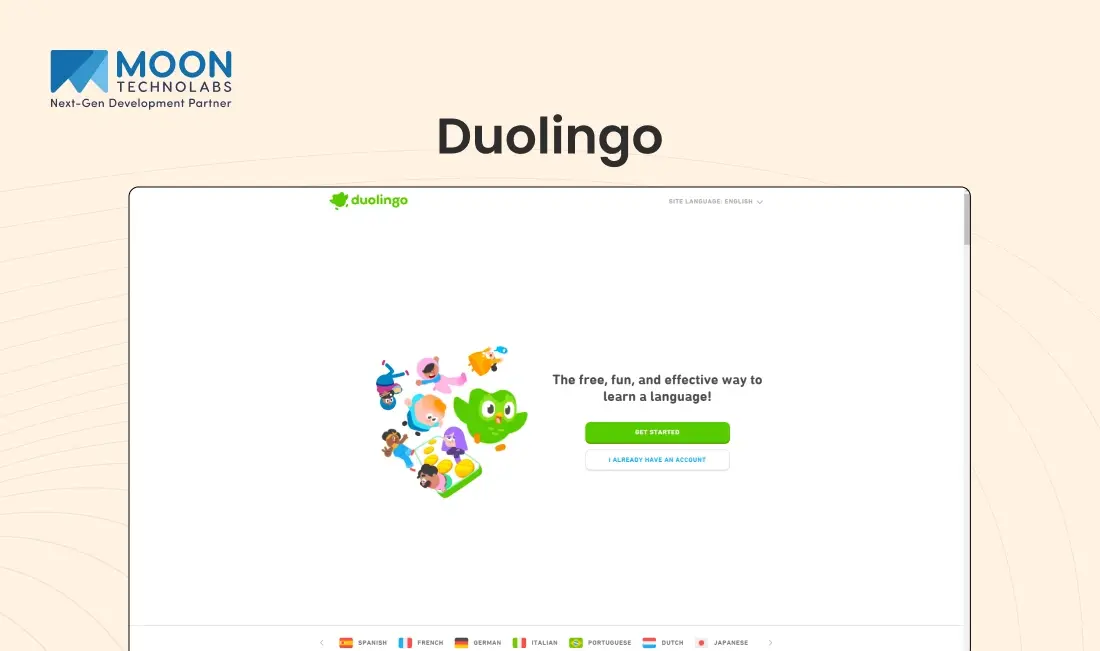
Duolingo is a popular language-learning app that employs gamification to make learning enjoyable. It offers courses in numerous languages, and users can practice speaking, listening, and writing in the target language.
Web, iOS, Android.

LinkedIn Learning provides a wide range of courses focused on professional development. It’s integrated with the LinkedIn platform, making it a valuable resource for job seekers and career advancers.
Web, iOS, Android.

Skillshare is known for its creative and practical courses. It’s an ideal platform for individuals interested in graphic design, photography, writing, and other creative fields. Users can engage in hands-on projects.
Web, iOS, Android.

Udacity specializes in technology and industry-relevant skills, offering nano degree programs that prepare learners for careers in tech-related fields. Mentorship and career services are key features.
Web, iOS, Android.

Memrise is a language and culture learning app that incorporates video clips and native speakers. Its methodology is based on science, and users can customize their learning experience.
Web, iOS, Android.

Code academy is a platform dedicated to teaching coding and programming. It provides interactive, hands-on learning experiences and offers courses in web development, data science, and more.
Web, iOS, Android.

A pioneer in language learning software, Rosetta Stone emphasizes immersion learning to achieve fluency. The app focuses on pronunciation, vocabulary, and cultural understanding.
Web, iOS, Android.

Coursera for Business is a corporate training solution that offers customized learning paths for employees. It helps organizations upskill their workforce and provides access to high-quality courses.
Web, iOS, Android.
Define the app’s purpose and audience. Develop a project plan with timelines and resources.
Create or curate educational content. Structure content for learning objectives.
Design the app’s UI for a user-friendly experience. Develop the backend and front end.
Thoroughly test for bugs and usability issues. Gather user feedback and make improvements.
Deploy the app with scalable infrastructure. Promote through marketing and support users with training and resources.
The cost of developing an e-learning app can vary widely, influenced by factors like the complexity of the app, the range of features, design intricacy, and the development approach.
Key cost considerations include hiring a skilled development team, creating educational content, investing in user-friendly design, choosing the right technology stack, and addressing ongoing expenses such as hosting, security, and compliance.
Additionally, testing and quality assurance, as well as the cost of maintaining and updating the app, should be accounted for in the budget. Marketing and promotion efforts are essential for attracting users and should also be part of the financial plan.
Ultimately, the total cost can range from thousands to hundreds of thousands of dollars, depending on the app’s scope and objectives.
eLearning apps have revolutionized education and skill development, offering flexibility and accessibility. With user-friendly interfaces, diverse content, and self-paced learning, these apps empower users. The 12 highlighted apps cater to various needs, from formal education to language learning and skill development.
Creating an e-learning app involves careful planning and development. Costs vary, but quality is essential. Maintenance, updates, and marketing are key to success.
Moon Technolabs, a leading education app development company, empowers your business by crafting custom eLearning apps. Our expertise ensures feature-rich, user-friendly interfaces, personalized learning experiences, and seamless content delivery. With cutting-edge technology, we help you engage students and enhance educational outcomes, making eLearning a breeze for your organization.
Please provide below details and we’ll get in touch with you soon.