Table of Content
Blog Summary:
DevOps Architecture enhances software development by providing automation, collaboration, and continuous delivery, enabling teams to build, test, and deploy efficiently. Businesses should implement DevOps to accelerate releases, improve software quality, and streamline operations using tools like Jenkins, Docker, and Ansible. This blog explores DevOps best practices, real-world examples, and step-by-step implementation strategies for successful adoption.
Table of Content
One Monday morning, employees arrive at the office, but the system stops recognizing IDs. Some can’t log in, while others find incorrect work hours recorded. The development and operations teams scramble to fix the problem, but diagnosing the issue takes days of manual debugging.
What went wrong? The Read Matrix Device had a configuration error, which led to multiple software updates, causing chaos across the workplace. This is where DevOps saves the day. By ensuring automated deployments, real-time monitoring, and quick rollbacks, companies can avoid such disasters and keep their systems running smoothly.
In this blog, we’ll explore how DevOps transforms software development through strategies, best tools, and practices.
When Patrick Debois coined the term DevOps in 2009, he conducted several conferences worldwide to collect and spread his ideas. It focuses on the idea that teams work and deliver the best results when there is a culture of collaboration.
However, the DevOps model isn’t a technique, technology, or standard, nor is it a process. It’s an automation culture, methodology, and set of practices that an organization implements across its development (Dev) and operations (Ops) teams.
When developing software, Dev and Ops teams use different processes. Developers use different programming languages & operating systems to develop code, and operations teams use different programming languages and processors to inspect the same code.
These differences create errors in the process, and the code is often sent back repeatedly. To eliminate this, DevOps architecture streamlines the release cycles using CI/CD tools, infrastructure automation, and monitoring tools that can be shared across both teams.
With DevOps, they can utilize automation tools and technologies to improve software releases. By receiving continuous, rapid feedback across the teams, they reduce the burden of faulty backlogs. Ultimately, it allows them to fix bugs in time, accelerate code production, and launch software faster to the market.
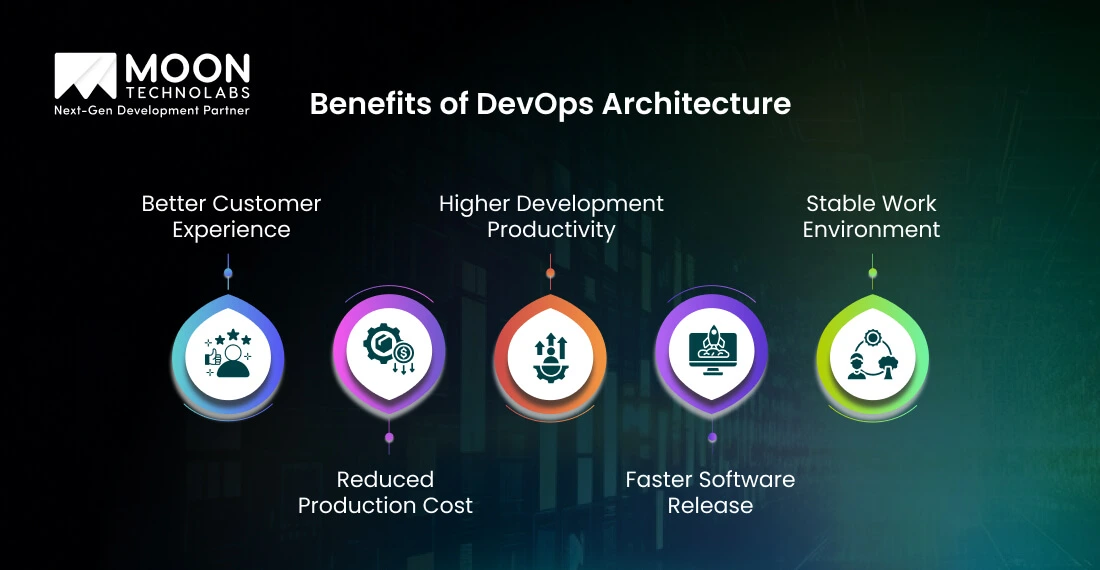
Software projects are very prone to failure and need quick answers and optimizations. DevOps implementation enables organizations to release parts of a product in smaller batches and quicker deadlines.
Hence, DevOps provides a system-oriented approach to increasing the efficiency, quality, and time it takes to release a software product in the market. Here’s how:
User feedback and experience are the two crucial pillars on which DevOps places high importance when developing any solution. It understands what users need and offers the team the necessary tools and insights to think from users’ perspectives.
For example, the users of a digital wallet app want bill payments along with instant money transfers. DevOps will allow the teams to test new feature changes with quick rollbacks automatically.
According to Statista, organizations that have adopted DevOps CI/CD have reduced the costs of delivering software products by 50%. Since the DevOps model integrates updates and maintenance cycles, organizations can greatly reduce their development and production costs.
With a single command, they can provision and deploy an entire infrastructure in minutes, helping businesses reduce compliance penalty costs by 60%.
In conventional approaches, teams develop any new application or software system without automated testing. As a result, such products often have frequent bugs once they are deployed, leading to emergency fixing and downtime.
DevOps lifecycle helps teams integrate automated testing into the CI/CD pipelines to ensure that each change in the code is validated before it is deployed. It enhances the teams’ capability to detect errors in changes proactively and build reliable systems.
In the traditional approach, building a new feature can often take development teams several months before being handed over to the operations teams. It can result in unforeseen delays and integration issues, increasing the time it takes to release it in the market.
DevOps architecture principles establish CI/CD pipelines for better collaboration between the teams to automatically test and deploy the code in increments and reliable releases.
In the traditional approach, Dev and Ops teams often work and operate in silos which can create miscommunication due to different viewpoints of objectives. It can create inefficiencies and a work environment where teams will blame each other.
DevOps implementation stabilizes the work environment, where teams have a shared vision of common goals and shared responsibilities. Regular communication and feedback loops improve workflows and system performance.
Transform your software deliveries with zero downtime and real-time monitoring of each process.
For businesses that rely heavily on data, DevOps architecture is perfect for building software products and solutions. Its components enable teams to innovate and experiment quickly by automating their routine processes.
Additionally, teams can set aside valuable time by reducing the chances of human errors. Hence, they can create shorter development cycles and release applications in the market sooner, allowing customers to start using them. Let’s understand how:
Suppose a healthcare business wants to build a telemedicine app. In this case, the development team would have to add new features like appointment reminders and AI-based symptom checking.
Using CI tools like GitHub Actions and Jenkins, the team can automatically merge the code changes multiple times. All they have to do is push the code once in the shared repository. It will allow them to catch bugs early and release features quickly for doctors and patients.
Let’s take e-commerce platforms as an example. In this instance, the development team frequently needs to improve AI-powered product recommendations and personalize shopping carts.
With CD, the team can push the code, and the system automatically tests it using CI/CD pipelines. These scans ensure there are no bugs and the code is deployed without any manual intervention. New features will instantly go live, reducing downtime and improving user experience.
In IaC, DevOps architecture helps by automating the infrastructure using code rather than manual configurations. For example, a healthcare startup launches an online appointment booking system. It needs scalable cloud servers to handle user traffic and a database to store records.
With IaC tools like Terraform, the team writes a configuration file to automate provisioning instead of manual configuration that can take weeks to deploy. This creates an identical cloud environment, reducing setup time and zero drifts.
Suppose an online shopping platform wants to push a new feature that recommends products based on their in-store shopping outlets. With automation tools like Jenkins, the teams can trigger unit and integration tests before merging codes.
Similarly, other automation tools in the DevOps model, like Prometheus and ELK Stack (Elasticsearch, Logstash, Kibana), monitor logs in real time to notify teams instantly if any feature fails.
Microservices architecture breaks applications into different small parts or services that are not connected. For example, a food delivery app connects users with restaurants. The team wants to add features such as real-time tracking and multiple payment options.
With a microservices architecture, each core function of the app, such as orders, tracking, and payment, becomes a separate service. Using DevOps containerization tools like Docker reduces downtime, as each service runs in its container. Similarly, Kubernetes ensures scalability if the orders surge.
DevSecOps ensures that security is added to all the steps of the process, making it essential at every development stage. For example, a healthcare business needs security at every stage because it deals with sensitive user data.
With DevSecOps, teams can automate security scanning using tools like Snyk OWASP ZAP and Splunk to detect suspicious activities in real-time. This helps reduce security incidents by 30% and catch vulnerabilities early.
Slow app performance without proper monitoring can lead to lost revenue. Identifying the root cause of the issue can take hours, leading to unexpected downtime during peak hours.
With DevOps monitoring tools like Grafana and Prometheus, teams can track server health, response times, and database load. Similarly, using logging tools like ELK Stack, teams can collect logs from user transactions to understand which update slowed down the payment processing.
Without DevOps architecture principles, developers write code but are not in communication with the IT teams. This may cause deployment failures and delays in integrating customer feedback.
DevOps collaboration and communication tools allow teams to share their workflows with CI/CD pipelines. They can monitor progress in real-time, hold daily standups, and integrate automated security tests right from the start.

As we saw in the earlier section, CI, CD automation, security, and monitoring are intricately connected in DevOps. However, to significantly reduce lead times, manage project workflows, and track system health regularly to minimize errors, businesses must follow the right roadmap.
Here are the steps to help you navigate:
Suppose an e-commerce platform wants to deliver new features faster without development delays. The first step they should take is aligning teams (developers, operations, QA) with the DevOps model, focusing on collaboration, automation, and continuous delivery.
Planning a DevOps strategy involves defining automation and monitoring tools and workflows and choosing a cloud infrastructure tool. For example, to deliver the software faster, the platform selects Amazon Web Services (AWS) for cloud hosting, Docker to containerize the application, and Jenkins for CI/CD.
Under this step, you can use containerization tools to package applications along with their dependencies. For example, the e-commerce app containerizes its apps with Docker to allow developers to work in identical environments for consistency across development, testing, and production.
The next step directs you to automate code integration and deployment to ensure that every code change is tested and deployed smoothly. For example, you can use tools such as Jenkins, GitHub Actions, or GitLab CI/CD to build, test, and deploy a new checkout feature automatically.
This step involves automating the testing and quality checks to ensure the application is bug-free before deployment. For example, when the e-commerce app launches the new checkout page, they can use DevOps security tools like Selenium, JUnit, or SonarQube to automate testing and ensure it works on all browsers.
This is an ongoing process involving tracking real-time performance to detect issues and optimize infrastructure. For example, the e-commerce app can use tools such as Grafana, Prometheus, or New Relic to send alerts across the team about high response times, allowing quick fixes to improve the checkout experience.
Even though the DevOps methodology may vary for every business, the tools encourage the development team to follow an agile approach instead of a waterfall methodology. With Agile development, teams can implement a linear approach that follows a sequence, allowing them to work simultaneously in cyclic phases.
This results in gaining the right feedback due to continuous collaboration. Let’s understand some of the best DevOps architecture tools:
Jenkins is known as the backbone of CI/CD in DevOps architecture. It is an open-source tool for server automation that helps streamline the entire development process.
When developers push code to the repository, Jenkins automatically detects changes. With automated testing, it ensures that the code is stabilized before deployment. A popular example of its usage is LinkedIn, which allows engineers to scale and automate their platform with CI/CD.
Grafana is a data visualization and monitoring tool that provides real-time system performance insights through interactive dashboards.
It collects metrics from various sources, helping teams proactively identify and fix issues. eBay uses Grafana for real-time monitoring, ensuring a seamless e-commerce experience.
Selenium is an open-source tool for automating web application testing, ensuring quality before deployment. The DevOps architecture principles allow developers to execute browser-based tests and check cross-browser compatibility.
When developers write test scripts, Selenium automates interactions within the browser, identifying potential bugs early. A well-known example is Netflix, which integrates Selenium in its CI/CD pipelines to ensure a smooth streaming experience.
Docker is a containerization platform that enables applications to run in isolated environments, ensuring consistency across different systems.
When developers package applications into Docker containers, they can deploy them anywhere without compatibility issues. This makes scaling and deployment faster. PayPal leverages Docker to containerize applications, improving scalability and deployment speed.
Ansible is an open-source IT automation tool that streamlines infrastructure provisioning, configuration management, and deployment.
The DevOps model automates repetitive tasks using YAML-based playbooks, ensuring system consistency and security. NASA utilizes Ansible to automate cloud infrastructure and system configurations for space missions.
Puppet is a configuration management tool that automates system provisioning and ensures infrastructure remains desired.
With a central Puppet Master, Google efficiently manages large-scale deployments. It relies on Puppet for automated configuration management, ensuring smooth system operations.
Let us help you release your software faster to the market with DevOps automated deployments.
The merger of security and DevOps has proved instrumental in software development. Since threats and vulnerabilities highly characterize this space, teams need to integrate security checks into development pipelines.
While embracing these practices, businesses also tackle many challenges to monitor performance and frequency of uptimes. Let’s understand some of the DevOps architecture best practices:
Monolithic architecture may struggle during situations like high traffic surges. If a traffic spike occurs, it can crash the entire app, and any small change can result in redeploying it.
With a microservices architecture, teams can develop, deploy, and scale applications by breaking them into independent components. Netflix faced a similar challenge and transitioned to Microservices using Kubernetes and AWS. They were able to deploy features quickly with 99.99% uptime.
Developers often have to build and test features in different environments. It can often lead to breaking the features while deploying updates due to mismatched dependencies.
In such situations, implementing containerization tools like Docker and Kubernetes allows developers to package each microservice into a container. Kubernetes helps auto-scaling by distributing traffic evenly and preventing server overload.
Slower server provisioning takes several days to add new resources, creating inconsistent configurations and unexpected failures.
Using IaaC with DevOps architecture tools like AWS CloudFormation, teams can automate scaling during traffic spikes with extra cloud servers within minutes. Since each server follows the same configuration, it’s easy to rebuild it instantly from predefined templates.
Vulnerabilities discovered before software releases can cause delays requiring last-minute fixes. Issues with payment security compliance can also increase breach risks. With DevSecOps, teams can automate security scans for every code change before deployment.
Since cloud environments are provisioned securely with pre-configured security policies, it is easy to detect real-time threats and send alerts.
Development teams can often deploy outdated versions mistakenly, creating differences in configuration settings. This can make it difficult for the teams to roll back changes to a stable version.
In such cases, version control tools like GitHub and GitLab ensure the teams track and document every change. They can work with different versions even if any issue arises and quickly roll back to the stable releases.
DevOps has been reigning over small and large enterprises for more than a decade. However, its future holds numerous more emerging trends, such as NoOps, GitOps, and AI-powered machine learning pipelines.
Are your software releases frequently delayed due to miscommunication between teams? Or do your software products experience unexpected system failures and security vulnerabilities? We understand that these challenges can disrupt your business operations while delivering a quick feature update.
DevOps is the solution that ensures faster, more reliable software delivery while reducing risks. It transforms traditional development and IT operations into unified, high-performing workflows.
We are a leading DevOps development company offering tailored DevOps solutions to streamline your processes and enhance performance. At Moon Technolabs, whether you need infrastructure as code, continuous monitoring, or automated testing, we specialize in DevOps consulting, CI/CD implementation, cloud automation, and security integration.
Let’s accelerate your digital transformation—because, in today’s fast-paced world, innovation waits for no one. Contact our experts today to discuss how DevOps can optimize your business.
01
02
03
04
Submitting the form below will ensure a prompt response from us.